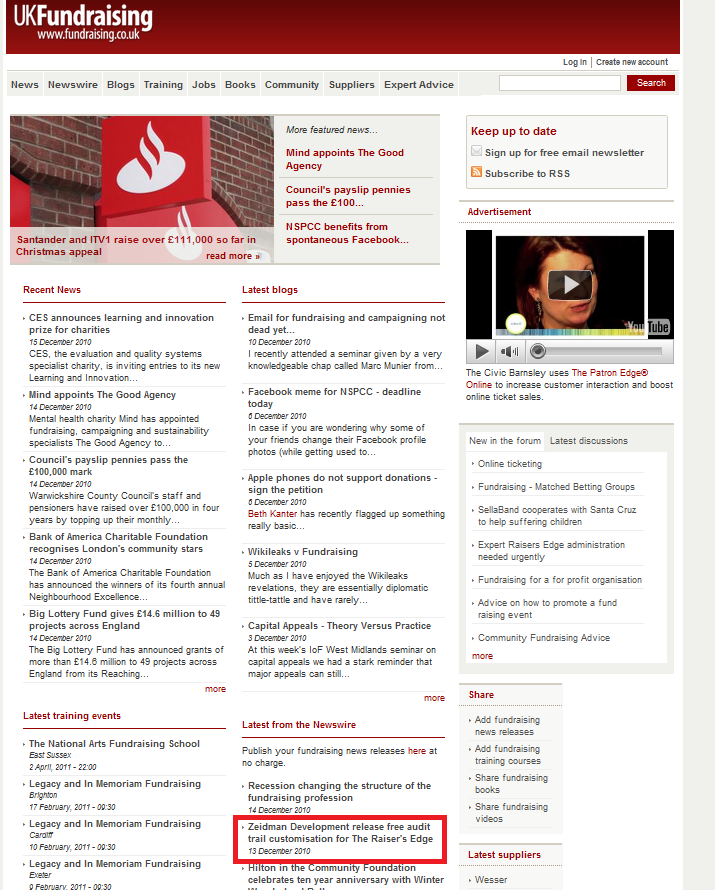I have not posted for a while (in case you missed it there was a global pandemic). However I have saved myself for a great announcement. As you have perhaps read, we are about to release Audit Trail Cloud.
Where did it come from?
Audit Trail Cloud is based on the concept we introduced when we developed Audit Trail Professional many years ago. Back then Raiser’s Edge was only available in what is now called the database view. It made use of VBA (Visual Basic for Applications). Whenever a record was opened, AT Pro would take a snapshot of the field values and when it was saved it would compare the changes, saving the difference to the database.
When organisations moved to Blackbaud hosting they lost the ability to make use of AT Pro. We were not allowed to use VBA on the hosted platform. Many of our clients were sad to lose such a great application others were shocked that they would not be able to take it with them. All of these clients and more were hankering for an Audit Trail that worked with NXT and the SKY API.
So how is Audit Trail Cloud Different?
We had a number of challenges when approaching Audit Trail Cloud.
In the beginning we could not do it
In the beginning we just could not do it. There was no simple way of knowing if a record had changed. Of course we could poll RE NXT to see which records had changed recently but that was not really a viable solution.
Later on we could do it… just differently
Along came webhooks. Webhooks told us when a change was made. This was just what we were waiting for. However, webhooks did not tell us exactly what had changed and we did not know what the previous value was. To get around this, during the setup, we take an initial snapshot of those fields that we are expecting to receive by way of webhooks. We retrieve and store a baseline set of data so that we know the value of a record before it has been changed. At the time of writing this there are a limited number of webhooks, so we are not downloading the whole database. The areas covered at present include biographical, address, contact records and gifts. We track changes for some other areas but cannot extract the baseline data sets easily.
Could be awkward
A further consideration is that we do not want to be responsible for your data. Everybody knows how awkward a data breach can be. Lots of red faces all around. But worse is the fact that when data is compromised responsibility lies with the vendor. As a small company this is not a liability we were prepared to take on. We decided to give you full control of your data. Or least farm off liability to you and to another company that are much better placed than we are to handle security. All your data is stored in the cloud with AWS (Amazon Web Services). It is locked down from us. Unless you give us the password, we cannot access it.
But wait… there’s more
One great feature that we were definitely not expecting was the breadth to which the changes are covered. While at the moment there are limited number of areas and fields, it seems as though they are covered in a lot more places.
We thought that doing an NXT version of Audit Trail would only capture changes in NXT. However it also captures changes made in the database view. As well as that, whereas with Audit Trail Pro we had to implement a workaround to capture global changes, with Audit Trail Cloud those changes are automatically captured in the same way as any other change.
Viewing Records
In Audit Trail Pro we had the Audit Viewer. This was a grid where the changes were shown. You could filter the changes by date, record area and field. We have reproduced this, less the dour Winforms look of the early noughties.
We have also added a constituent tile. Going on to a constituent record, you can view the changes for that one record and see how it has been edited over time.
What do we see in the future?
So far we have been limited to the webhooks that Blackbaud have released. We are told there are more on the way, so as soon as they are released we will add them to our arsenal. Beyond that we hope to be able to add a revert option so that you can undo erroneous changes. We are also adding tiles for other records that have their own NXT space, such as gifts and other areas when they are released, such as actions.
One piece of functionality that we felt was essential but is not included in this first version is a record of the user who made the change. The webhooks just do not give us this information. We are told this is coming imminently so this is our number one priority as soon as it is released.
How do I find out more?
You mean this has not been enough information for you? Well you are in luck. Take a look at our webpage:
Audit Trail Cloud – Zeidman Development
Or sign up to a webinar about Audit Trail Cloud
Audit Trail Cloud Demo (clickmeeting.com)