I am currently working on a project involving two different Raiser’s Edge databases. One of the problems that I thought that I would have was having to first open one instance of Raiser’s Edge only to find that I needed a piece of information from the other one. I would have to exit and sign out of the one and then log in to the other one. This to-ing and fro-ing, I thought, would drive me crazy.
I had thought about using a virtual environment for one of them. I do use virtual environments for testing different versions of The Raiser’s Edge for IDLookup or The Mergician and having that environment open precludes any other heavy weight application from being run properly. The system will often just grind to a halt.
The aim of seeing two sets of traffic lights in my system tray seemed far off. I had seen that case when working with a local version of The Raiser’s Edge together with a version running over Citrix. It occurred to me that I could log in to Raiser’s Edge as a regular user and I should also be able to log in as an administrator user. On Vista and on Windows 7 if you right click on a link you can select the menu item to run as an administrator (as shown below). This will open a second instance of The Raiser’s Edge and you can log into a different database.
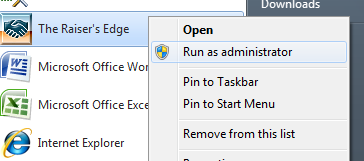
Nice trick!
David, I would like to connect to different RE servers, running different RE versions from one PC. Each RE deploy always installs RE to the same location and overwrites previous versions. Have you managed to install different versions on the same PC and then select which server you connect to?
I don’t think that it is possible to have different versions of RE on the same machine through the normal installation.
However it maybe possible to go into the registry and alter where the application points to. I am not sure if this will work though as the dlls registered on the machine will be different versions. This definitely not something that I would suggest for your regular user. I am not even sure it would and would probably only want to do it on a machine that I am prepared to wipe afterwards in case you don’t get RE back to a stable version.
Thanks David, that’s what I thought. It is an unusual requirement but I have three clients all running different versions which I connect to using VPNs. It would be very nice to have them all managed from the same PC rather than different ones as at present.
I tried the registry route but I cannot tell each insallation to use different registry settings.
Thanks anyway, Mike.
One thing that may work is to enable “Windows XP mode” on Windows 7, i.e. an XP virtual machine, and install the other version of RE on that.
David, I would like to connect to different RE servers, running different RE versions from one PC. Each RE deploy always installs RE to the same location and overwrites previous versions. Have you managed to install different versions on the same PC and then select which server you connect to?
The problem with that is that since you only have one version of RE on a machine, it is not possible to connect to different versions of the database even if they are on different servers. The version that the installation points to is where the RE client will look to to see which version it should be on. If it says that there should be a greater version then RE will upgrade using those files in that deploy directory. When you come to look at another database (which is entirely feasible) it will assume that it is the same version but if it is not it will not be able to start and RE will tell you that you are on a different version from the server.
David